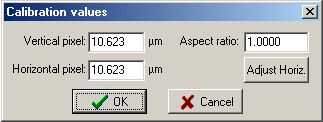|
November 2006 |
||||||||
| Did you know? | ||||||||
|
Did you know that ramé-hart's DROPimage
software is extremely accurate? That accuracy, however, is fully
dependant on a successful software calibration. This simple procedure
takes less than a minute to perform and once completed will ensure that
the software is fully synchronized with the camera and optical
subsystem. The calibration is accomplished with the use of a calibration
tool. This tool consists of a 4mm ball suspended on Plexiglas which in
turn is placed squarely on the forefront of the leveling stage. The
camera and light settings are adjusted in order to obtain a perfectly black circle with a solid white background
in the image window. With
this on screen, the DROPimage calibration command is invoked,
the crosshairs are positioned below the center of the circle, and the
calibration is then made. The measured values are then stored in the
system until a new calibration is performed. All editions of DROPimage include the
calibration and show calibration commands. DROPimage Standard and
Advanced also include a Check Calibration command. The Check Calibration
is run the same way except instead of storing the values, it reports
them and compares them with previously stored values. This allows the
user to validate the current calibration.
The calibration command reports three values: the vertical and horizontal pixel dimensions in μm (micron) and the aspect ratio. The aspect ration is derived by dividing the vertical pixel dimension by the horizontal value and thus should be close to 1.0000. Typically the analog cameras will produce an aspect ration under 1 (e.g., 0.9973) while the digital cameras will be slightly over 1 (e.g. 1.0008). In all cases, though, the aspect ratio should be 1.0000 +/-0.0050. Any value outside of that range may indicate either an invalid calibration -- or possibly some other environmental problem, such as interference from overhead lighting. The video below shows how to calibrate using DROPimage CA (Note: This video is also available on our website at http://www.ramehart.com/goniometers/dropimageca.htm.)
The procedure for calibrating with DROPimage Standard and Advanced is very similar. It's recommended that calibration be performed when the instrument is initially setup, and then, any time it is moved, not used for a long while, or if any of the optical components are replaced or adjusted. On a day-to-day basis, it's not necessary to recalibrate. It's a better practice to check the existing calibration (which should be within 1% deviation of the stored valued). If you are currently using any version of DROPimage and need help calibrating we have a PDF how to guide available for the asking.
|
||||||||